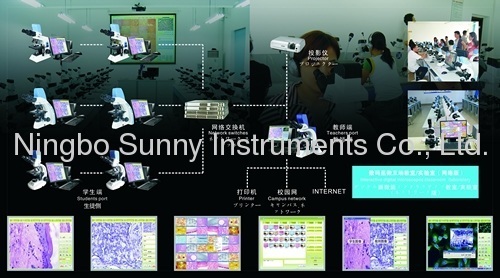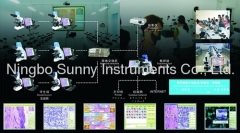|
Ningbo Sunny Instruments Co.,Ltd
|
Digital microscope interactive laboratory-Web edition
| Place of Origin: | Zhejiang, China (Mainland) |
|
|
|
| Add to My Favorites | |
| HiSupplier Escrow |
Product Detail
The system combined traditional microscopy education with modern network technology and multi-media technique. With high-quality "SUNNY" microscopes
Brief introduction:
The system combined traditional microscopy education with modern network technology and multi-media technique. With high-quality "SUNNY" microscopes, server and computers, an interactive multi-media audio bilateral network system was founded. It shows several clear pictures at the same time and has a lot of methods to realize interaction, which actually make the communication of teaching and learning more effective.
There is a computer on the terminal of the teacher and each student. Thus, each terminal becomes an independent workstation of digital microscope images. And every unit was connected via LAN. With a master computer and original designed software, the teacher can view, capture and enlarge several images from the students' at the same time. In this way, the images and data are shared. The system provides various modes of voice communication, the function of image bilateral addition and other functions, which makes the communication more convenient and the details more clear.
The teacher can send his/her own image to students as a demonstration, and also can transmit any student's picture to another's computer or all computers. Networked teaching of microscope images, improved the visual efficiency of experimental teaching and students’ interest. The teacher’s and students’ interface style of the software are the same. So learning the operation is easy.
System characters
Hardware: Build-in student’s high resolution integrated digital microscope
Teacher’s high resolution digital microscope
Independent image processing unit—computer on student’s and teacher’s terminal
Each unit connected via LAN to form a system, makes bilateral interactive teaching become reality
Advanced network technology, stable and efficient.
Clear wiring and easy operation of assembling and fixing
Software: On the teacher’s terminal
Can control any student’s computer and image capture
Can send image of own microscope to all student at real time
Can transmit voice and picture of a student to a certain student or all students
Can start student’s digital camera and software
Can shut or restart student’s computer
Can view all students’ screens in one picture at real time
Can control student’s computer
Can control student’s mouse and keyboard, and make the screen black
On the student’s terminal
Independent image processing software
Can take over control of the teacher’s computer
Can view the teacher’s or a certain student’s image
Can communicate with the teacher with short messages


Related Search
Laboratory Microscope
Laboratory Biological Microscope
Medical Laboratory Microscope
Digital Microscope
Interactive Digital White Board
Interactive Digital Signage
More>>